
QRecall Backups and Document Archiving for macOS
QRecall 3 — Now Available
Compatible with APFS and macOS Ventura; runs natively on Apple Silicon
Store your backup archives on remote drives, S3 object storage, cloud drives
Record order optimization, new record sets and record list compression, improved energy efficiency
Sparse file support, persistent excluded items, automatic volume culling, expanded failure recovery
Flexible. Efficient. Reliable.
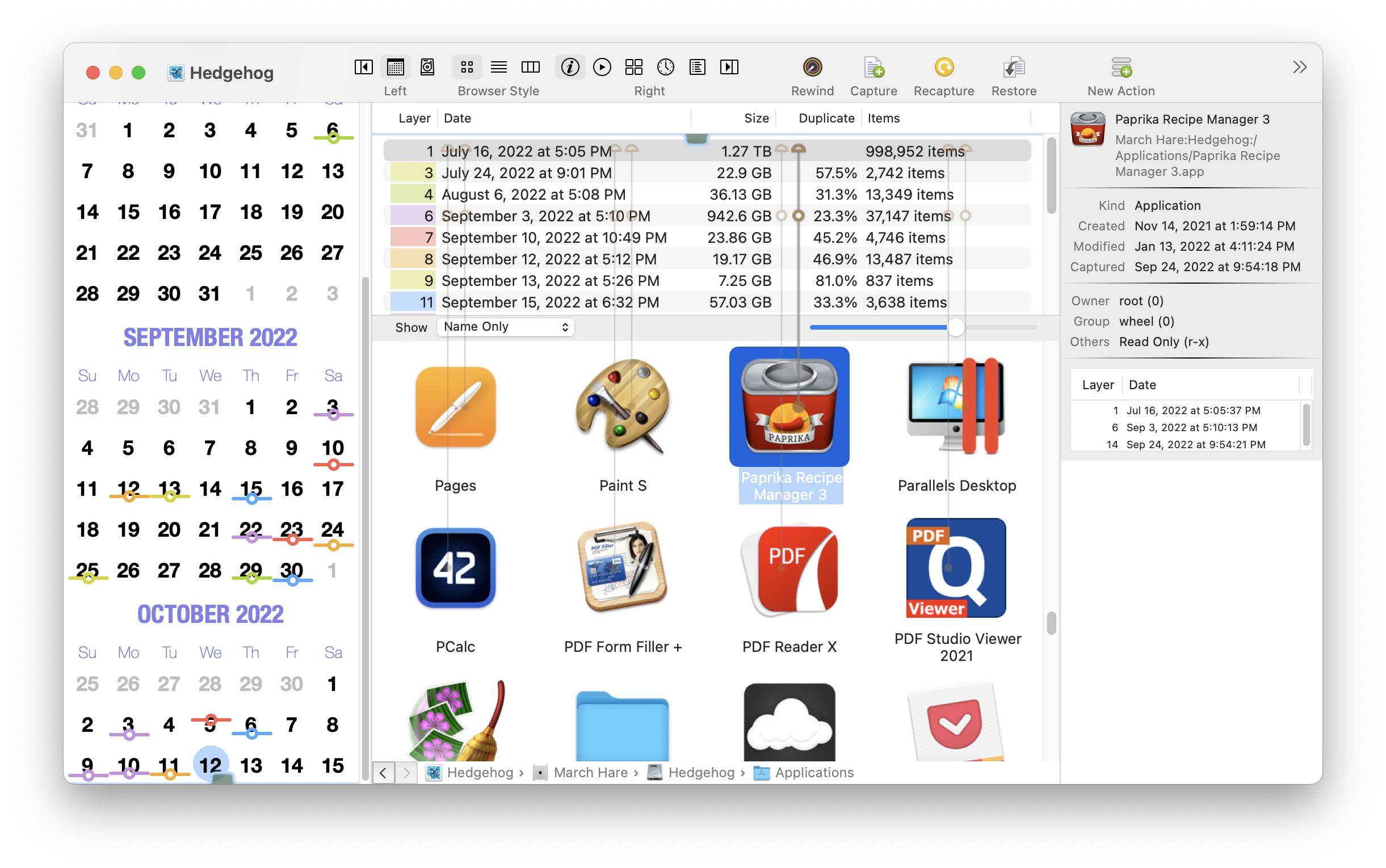
Use QRecall for...
Every day system backups
With an easy to use UI and built-in help tools, QRecall is a great choice for every-day system backups.
Include and exclude files and folders and schedule backups to run at specified times and even after system events.
Important or sensitive data
QRecall’s encrypted backups and customizable scheduling are a perfect fit for working with important data and documents.
Schedule encrypted back ups for critical documents within 1 minute of each change. Get full, fine-grained, detailed history for your important documents.
Backing up multiple systems efficiently
QRecall's block level de-duplication analysis means that unique file data is only stored once.
It doesn't matter if that data appears again in the same file, a copy of the file, or in another document. This de-duplication is performed globally, so if the same data (an application or an entire music library) exists on another system, capturing both systems to a single archive requires only a single copy of that data.
Large files / Editing media
QRecall’s powerful backup engine efficiently stores only the data that’s changed.
For large files, that means backups consist only of the changed data—instead of repeatedly copying the same unchanged data, over and over again.
Use QRecall for VM images, large media documents (graphics, photography, video, audio), log files, and documents with numerical output or scientific data.